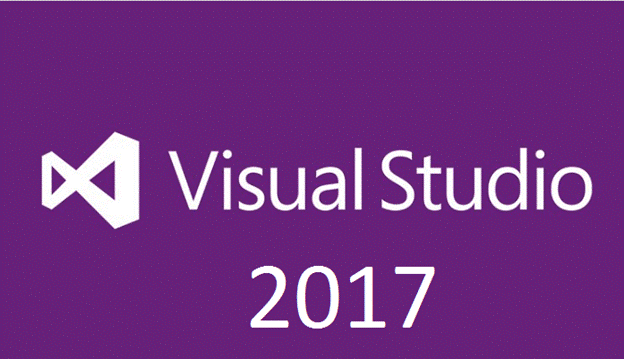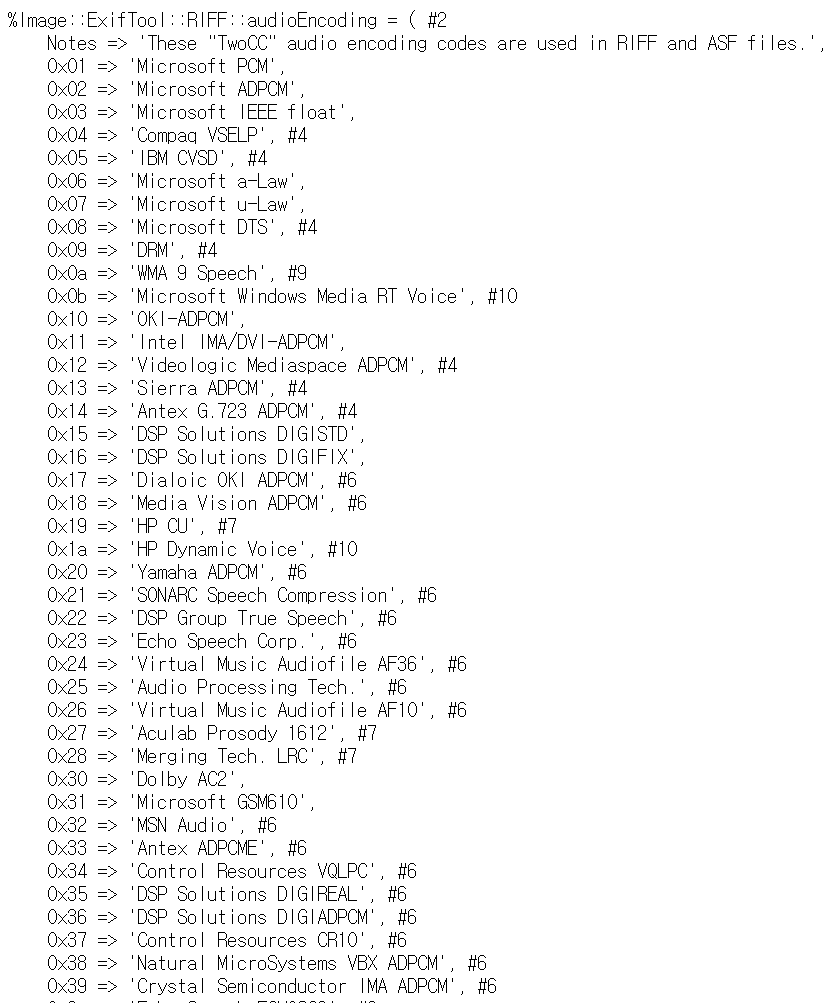install.packages("multilinguer")
library(multilinguer)
install.packages("remotes")
remotes::install_github("haven-jeon/KoNLP",
force = T,
upgrade = "never",
INSTALL_opts = c("--no-multiarch"))
library("wordcloud")
library("RColorBrewer")
library(KoNLP)
useNIADic()
Sys.setenv(JAVA_HOME="C:\\Program Files\\Java\\jre-1.8") # JAVA 환경 설정정
Sys.getenv("JAVA_HOME") # JAVA 환경 설정 확인
data1 <- readLines("c:/TEMP/wordcl1.csv")
data2 <- extractNoun(data1) # list 형태로 바뀜
data3 <- unlist(data2)
data3
data4 <- Filter(function(x) {
nchar(x) <= 10 & nchar(x) > 1}, data3)
wordcount <- table(data4)
sort(wordcount, decreasing = T)
palete <- brewer.pal(9,"Set3")
wordcloud(names(wordcount),
freq=wordcount,
scale=c(5,1),
rot.per=0.25,
min.freq=1,
random.order=F,
random.color=T,
colors=palete)
'Programming' 카테고리의 다른 글
| R 에서 큰 숫자를 입력했을때 1+e05 로 표현되는 현상 고치기 (0) | 2022.11.08 |
|---|