336x280(권장), 300x250(권장), 250x250, 200x200 크기의 광고 코드만 넣을 수 있습니다.
hiredis MFC import
Hiredis is a minimalistic C client library for the Redis database.
It is minimalistic because it just adds minimal support for the protocol, but at the same time it uses a high level printf-alike API in order to make it much higher level than otherwise suggested by its minimal code base and the lack of explicit bindings for every Redis command.
1. Download Hiredis
Project Site : https://github.com/redis/hiredis
[Clone or download] [Download ZIP]
2. Include Hiredis Header Files

3. Config Hiredis Header Files Path

4. Build Hiredis Library File
Open Hiredis Project

Build Hiredis Project
5. Config Hiredis Library File Path
6. Sample Code
#include
#include
#include
#include "hiredis.h"
#ifdef HIREDIS_WIN
#define snprintf sprintf_s
#endif
int main(void) {
unsigned int j;
redisContext *c;
redisReply *reply;
struct timeval timeout = { 1, 500000 }; // 1.5 seconds
c = redisConnectWithTimeout((char*)"127.0.0.1", 6379, timeout);
if (c->err) {
printf("Connection error: %s\n", c->errstr);
exit(1);
}
/* PING server */
reply = redisCommand(c,"PING");
printf("PING: %s\n", reply->str);
freeReplyObject(reply);
/* Set a key */
reply = redisCommand(c,"SET %s %s", "foo", "hello world");
printf("SET: %s\n", reply->str);
freeReplyObject(reply);
/* Set a key using binary safe API */
reply = redisCommand(c,"SET %b %b", "bar", 3, "hello", 5);
printf("SET (binary API): %s\n", reply->str);
freeReplyObject(reply);
/* Try a GET and two INCR */
reply = redisCommand(c,"GET foo");
printf("GET foo: %s\n", reply->str);
freeReplyObject(reply);
reply = redisCommand(c,"INCR counter");
printf("INCR counter: %lld\n", reply->integer);
freeReplyObject(reply);
/* again ... */
reply = redisCommand(c,"INCR counter");
printf("INCR counter: %lld\n", reply->integer);
freeReplyObject(reply);
/* Create a list of numbers, from 0 to 9 */
reply = redisCommand(c,"DEL mylist");
freeReplyObject(reply);
for (j = 0; j < 10; j++) {
char buf[64];
snprintf(buf,64,"%d",j);
reply = redisCommand(c,"LPUSH mylist element-%s", buf);
freeReplyObject(reply);
}
/* Let's check what we have inside the list */
reply = redisCommand(c,"LRANGE mylist 0 -1");
if (reply->type == REDIS_REPLY_ARRAY) {
for (j = 0; j < reply->elements; j++) {
printf("%u) %s\n", j, reply->element[j]->str);
}
}
freeReplyObject(reply);
return 0;
}
7. Sample Monitor

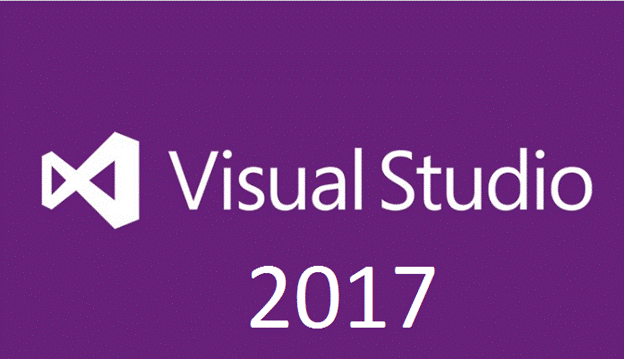











 apache-log4cxx-0.10.0.zip
apache-log4cxx-0.10.0.zip sed-4.2.1-setup.exe
sed-4.2.1-setup.exe