336x280(권장), 300x250(권장), 250x250, 200x200 크기의 광고 코드만 넣을 수 있습니다.
aaa new-model
aaa authentication login GROUPNAME local
aaa authorization network GROUPNAME local
username USERNAME password 0 PASSWORD
crypto isakmp policy 1
encr 3des
authentication pre-share
group 2
crypto isakmp client configuration group GROUPNAME
key KEYVALUE
pool IPPOOL
crypto ipsec transform-set TRANSFORMSETNAME esp-3des esp-md5-hmac
crypto dynamic-map DYNAMICMAPNAME 10
set transform-set TRANSFORMSETNAME
reverse-route
crypto map CLIENTMAP client authentication list GROUPNAME
crypto map CLIENTMAP isakmp authorization list GROUPNAME
crypto map CLIENTMAP client configuration address respond
crypto map CLIENTMAP 10 ipsec-isakmp dynamic DYNAMICMAPNAME
원하는 인터페이스
crypto map CLIENTMAP
ip local pool IPPOOL 172.16.12.100 172.16.12.120
클라이언트 접속시
GROUPNAME
KEYVALUE
router ip
USERNAME
PASSWORKD


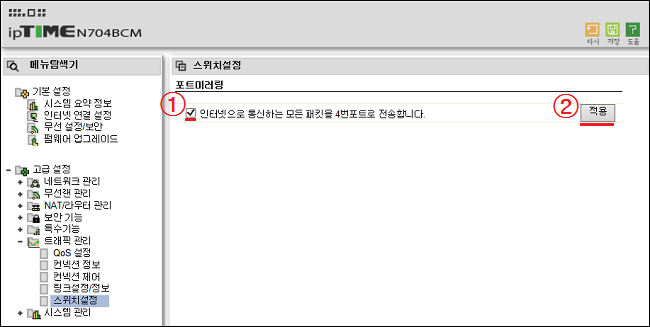
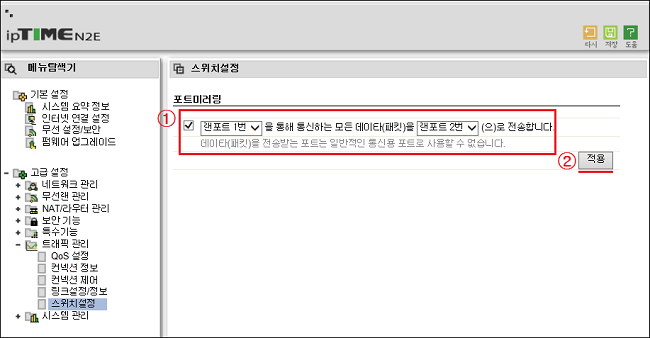
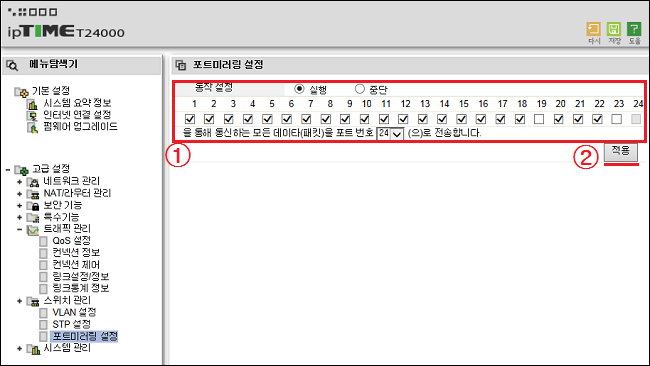
 UTP5 cables.pptx
UTP5 cables.pptx
 PacketTracer531_setup.vol1.egg
PacketTracer531_setup.vol1.egg