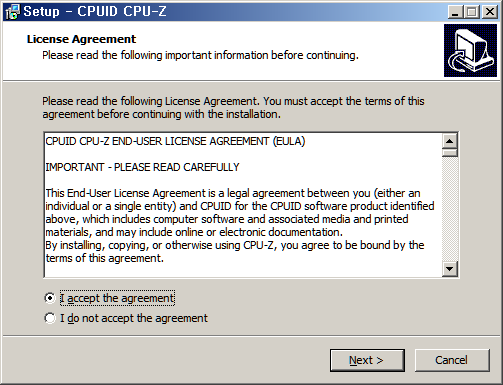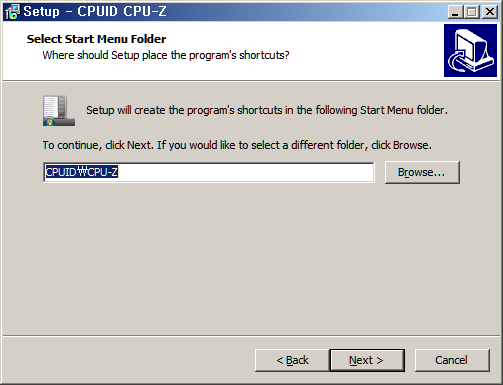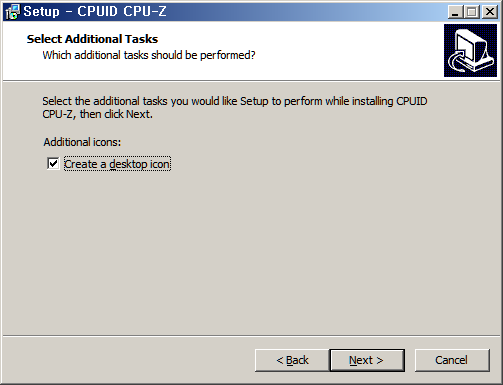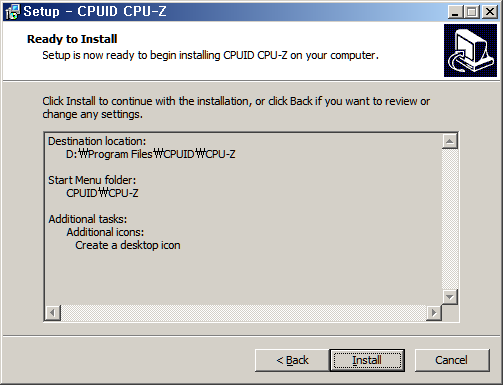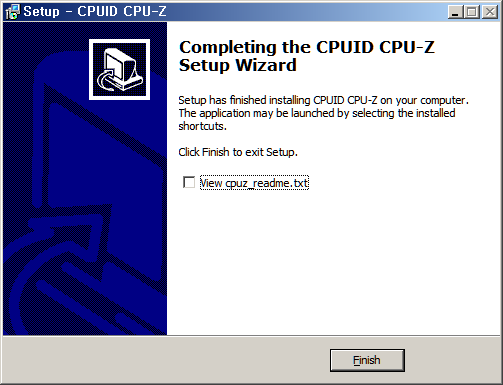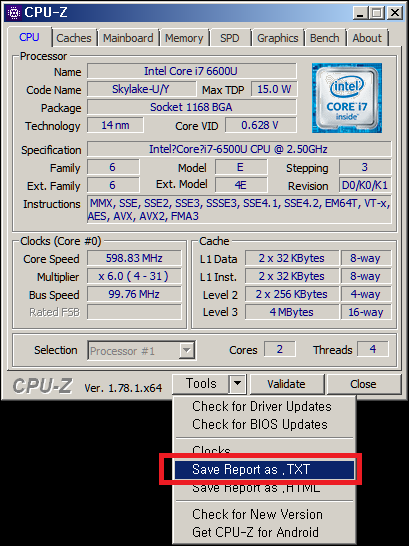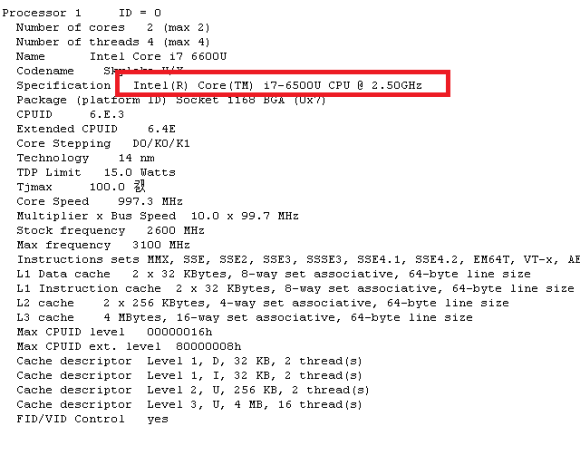insert into dept
values(10, 'ACCOUNTING', 'NEW YORK');
insert into dept
values(20, 'RESEARCH', 'DALLAS');
insert into dept
values(30, 'SALES', 'CHICAGO');
insert into dept
values(40, 'OPERATIONS', 'BOSTON');
insert into emp
values(
7839, 'KING', 'PRESIDENT', null,
to_date('17-11-1981','dd-mm-yyyy'),
5000, null, 10
);
insert into emp
values(
7698, 'BLAKE', 'MANAGER', 7839,
to_date('1-5-1981','dd-mm-yyyy'),
2850, null, 30
);
insert into emp
values(
7782, 'CLARK', 'MANAGER', 7839,
to_date('9-6-1981','dd-mm-yyyy'),
2450, null, 10
);
insert into emp
values(
7566, 'JONES', 'MANAGER', 7839,
to_date('2-4-1981','dd-mm-yyyy'),
2975, null, 20
);
insert into emp
values(
7788, 'SCOTT', 'ANALYST', 7566,
to_date('13-JUL-87','dd-mm-rr') - 85,
3000, null, 20
);
insert into emp
values(
7902, 'FORD', 'ANALYST', 7566,
to_date('3-12-1981','dd-mm-yyyy'),
3000, null, 20
);
insert into emp
values(
7369, 'SMITH', 'CLERK', 7902,
to_date('17-12-1980','dd-mm-yyyy'),
800, null, 20
);
insert into emp
values(
7499, 'ALLEN', 'SALESMAN', 7698,
to_date('20-2-1981','dd-mm-yyyy'),
1600, 300, 30
);
insert into emp
values(
7521, 'WARD', 'SALESMAN', 7698,
to_date('22-2-1981','dd-mm-yyyy'),
1250, 500, 30
);
insert into emp
values(
7654, 'MARTIN', 'SALESMAN', 7698,
to_date('28-9-1981','dd-mm-yyyy'),
1250, 1400, 30
);
insert into emp
values(
7844, 'TURNER', 'SALESMAN', 7698,
to_date('8-9-1981','dd-mm-yyyy'),
1500, 0, 30
);
insert into emp
values(
7876, 'ADAMS', 'CLERK', 7788,
to_date('13-JUL-87', 'dd-mm-rr') - 51,
1100, null, 20
);
insert into emp
values(
7900, 'JAMES', 'CLERK', 7698,
to_date('3-12-1981','dd-mm-yyyy'),
950, null, 30
);
insert into emp
values(
7934, 'MILLER', 'CLERK', 7782,
to_date('23-1-1982','dd-mm-yyyy'),
1300, null, 10
);
commit;